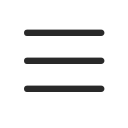User Guide For Alt Eco Products
Summary
Thank you from Alt Eco.
Thank you for choosing Alt Eco for your purchase. Alt Eco is a company specialized in the refurbishment of computer devices since 2014. We are committed to providing high-quality products through a circular, sustainable, and viable economy. You will find in this guide general help and advice on the use and maintenance of your products.
After-sales service: If you have consulted this manual and still haven’t found the answer to your question, our after-sales service team will be delighted to assist you.
Please follow this link: Contact Service
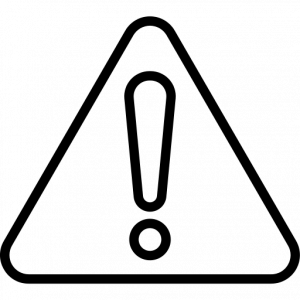 Preliminary safety information
Preliminary safety information
Do not expose the device to extreme temperatures (-20 to +45°) or water.
Do not attempt to disassemble the device yourself.
Use only the accessories provided or recommended by the manufacturer
Getting started with your product
First boot
- Power On: to turn on your product, press the power button if it has one.
- Initial Setup: follow the setup instructions to configure your product for the first time.
- Power Supply: if your product does not turn on, plug in the power adapter to charge the battery (if applicable). Wait a few minutes, then try again.
Basic use
Your product comes with a range of features for everyday tasks. Use the included software or application to manage the various available functions. Refer to the product manual for specific usage instructions.
Connectivity
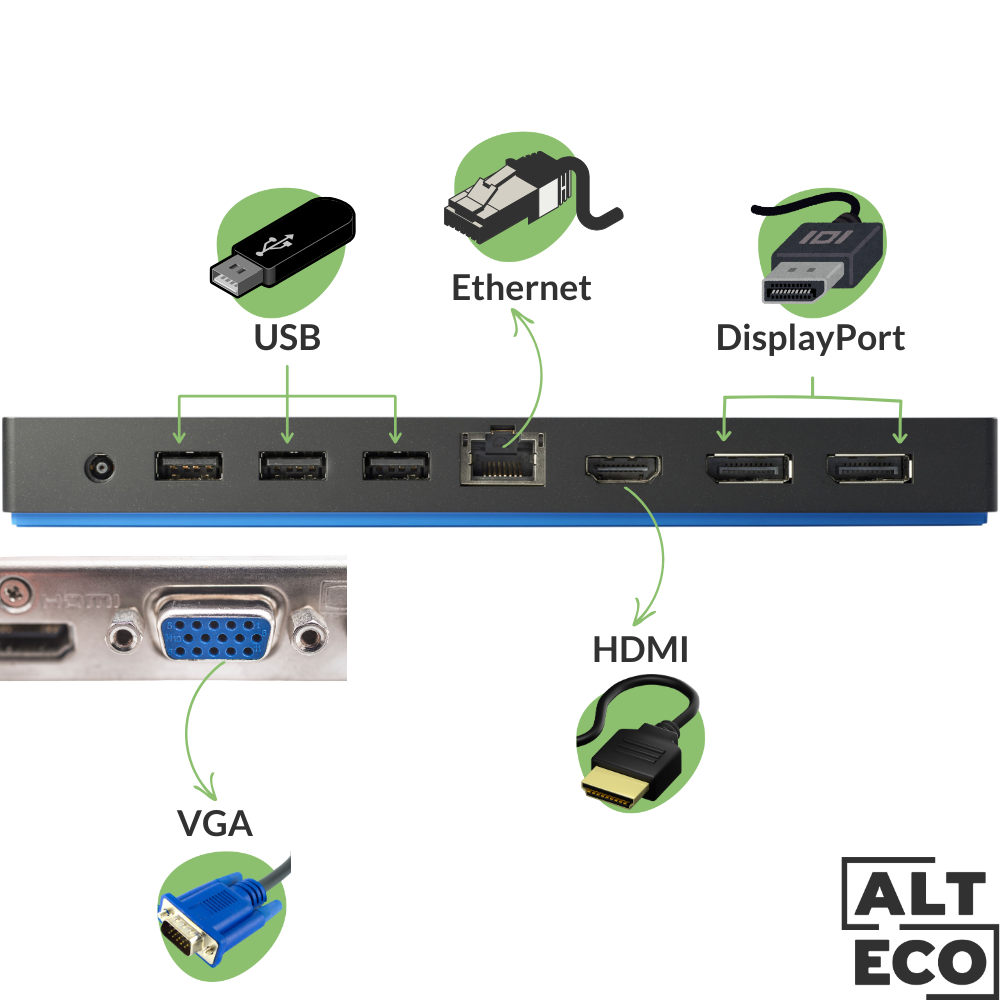
Various computing products may come equipped with connectivity options such as USB, Ethernet, and Wi-Fi for connecting to computers, networks, and mobile devices. Follow the manufacturer’s instructions to configure and use these connections.
Updates
Regularly check for software updates to ensure your product is running the latest software version and drivers. Updates provide the latest features and security fixes. Before updating, it is recommended to back up your product settings and ensure it is connected to the Internet. Products without interfaces, such as barcode readers, update automatically when connected to a network.
Security and Health
- Protection: secure your product with a password or PIN if available.
- Encryption: enable security features such as encryption for wireless connections to prevent unauthorized access.
Understand the Specific Absorption Rate (SAR)
The Specific Absorption Rate (SAR) is a measure of the rate at which the human body absorbs radiofrequency (RF) energy from devices such as mobile phones, tablets, and other wireless communication equipment. It is expressed in watts per kilogram (W/kg). The SAR value indicates how much RF energy is absorbed by the body when using a wireless device. Regulatory agencies worldwide, including the Federal Communications Commission (FCC) in the United States and the International Commission on Non-Ionizing Radiation Protection (ICNIRP) in Europe, have set safety limits for SAR values to ensure that devices are safe for consumer use.
To minimize exposure to RF energy, consider the following precautionary measures:
- Use Hands-Free Devices: Utilize hands-free options such as speakerphone, wired headphones, or Bluetooth headsets to keep the device away from your head and body.
- Limit Device Use: Reduce the duration of calls and the amount of time spent using wireless devices.
- Keep Distance: Hold the device away from your body when not in use and avoid keeping it in your pocket or close to your skin.
- Text Instead of Call: Send text messages instead of making voice calls when possible.
- Use Airplane Mode: When the device is not needed for communication, use airplane mode to disable wireless transmissions.
- Optimize Signal Strength: Use the device in areas with good reception, as lower signal strength can increase RF exposure.
Potential dangers
While scientific studies have not conclusively proven that RF energy from wireless devices causes adverse health effects, there are potential risks associated with long-term exposure:
- Thermal Effects: RF energy can cause heating of body tissues, leading to thermal effects. High SAR values can result in significant tissue heating, potentially causing burns or heat-related injuries.
- Non-Thermal Effects: Some studies suggest that long-term exposure to low levels of RF energy may lead to non-thermal biological effects, such as changes in cell function or stress responses, though these findings are still under investigation.
- Increased Risk for Certain Groups: Children, pregnant women, and individuals with certain health conditions may be more susceptible to RF energy exposure. Extra caution is recommended for these groups.
SAR values and regulatory limits
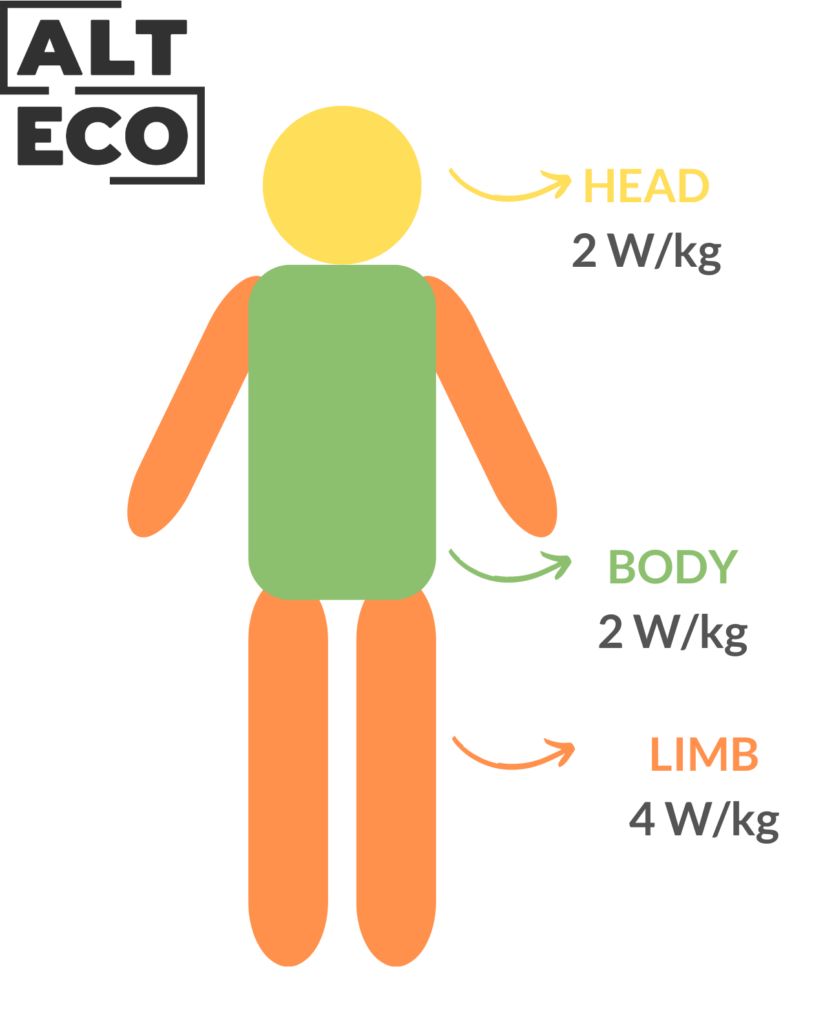
To ensure consumer safety, devices must comply with the SAR limits set by regulatory agencies. For example:
- United States (FCC): The SAR limit for mobile devices is 1.6 W/kg, averaged over 1 gram of tissue.
- Europe (ICNIRP): The SAR limit is 2.0 W/kg, averaged over 10 grams of tissue.
Manufacturers are required to test their devices and provide SAR information to demonstrate compliance with these safety standards.
These tips are general and may vary depending on the specific version you own. For more detailed instructions, please visit the manufacturer’s website or refer to the specific user guide for your device, available on the manufacturer’s site and/or platform
Best Practices
To reduce your environmental footprint and extend the lifespan of your product in the spirit of sustainability, please follow these practices
- Cleaning: keep the product clean and free from dust and heat sources.
- Recycling: responsibly recycle your old products.
- Energy Saving: turn off the product when not in use for extended periods to save energy.
Maintenance and Durability
Battery (if applicable): Rechargeable batteries have a limited lifespan and will gradually lose their ability to hold a charge. This aging is irreversible. Here are some tips to maximize your battery life and reduce energy consumption:
- Turn off the device when not in use to save energy.
- Reduce screen brightness, if applicable.
- Disable unused connectivity features such as Bluetooth and Wi-Fi to avoid draining the battery unnecessarily.
- Charge your device regularly but avoid leaving it plugged in permanently.
Cables and accessories:
- Cables can be fragile. To prolong their life, handle them carefully and avoid practices that could damage them.
- Avoid pulling the power cable; use extension cords instead.
Cleaning
Cleaning your device
Clean the exterior of your device occasionally by following these steps:
- Preparation: turn off your product and unplug the power adapter and other cables.
- Cleaning Products: use only mild cleaning solutions (ammonia-free and non-abrasive) and a slightly damp, lint-free cloth.
- Procedure: use a circular motion, being careful not to let water seep into openings. Wipe the surface dry with a cloth to remove any remaining liquid.
- Drying: wait until the surface is completely dry before turning your product back on.
Cleaning your screen (if applicable)
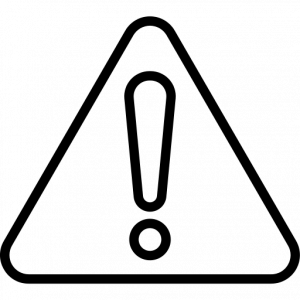 Warning: Never spray or pour liquid cleaner directly onto the screen or keyboard.
Warning: Never spray or pour liquid cleaner directly onto the screen or keyboard.
Turn off your device and unplug the power adapter, then:
- Use a soft, slightly damp (with water), lint-free cloth to clean the screen.
- Gently wipe the screen, ensuring no water seeps into the openings.
- Allow the screen to dry completely before turning the device back on.
- Do not use compressed air. It can compact dust and debris into potentially harmful areas, causing irreversible damage.
Notes:
- For stubborn stains, you can also use wipes specially designed for screens.
- Be careful to avoid liquid runoff onto the device and its peripherals.
Disinfecting your devices
- Prepare your cleaning wipes. Hydrogen peroxide or alcohol-based wipes are recommended. Do not use wipes containing sodium hypochlorite (bleach).
- Start by cleaning the back, then the keyboard, and finally the screen of your device. Gently wipe each surface with the wipe, ensuring no liquid seeps into the openings.
- After the prescribed contact time on the wipes’ packaging, wipe off the residual solvent as soon as possible. Use a soft, dry, lint-free cloth for this.
- Allow your device to dry completely before turning it back on.
Note: Medical wipes and their chemical composition can affect your device. Depending on the chemicals, frequency, and duration of use, medical wipes can impact the aesthetic appearance and functionality of the system. To minimize this risk, always use standard cleaning wipes and follow the provided instructions.
Thank you for choosing Alt Eco for your responsible and ethical computing needs.